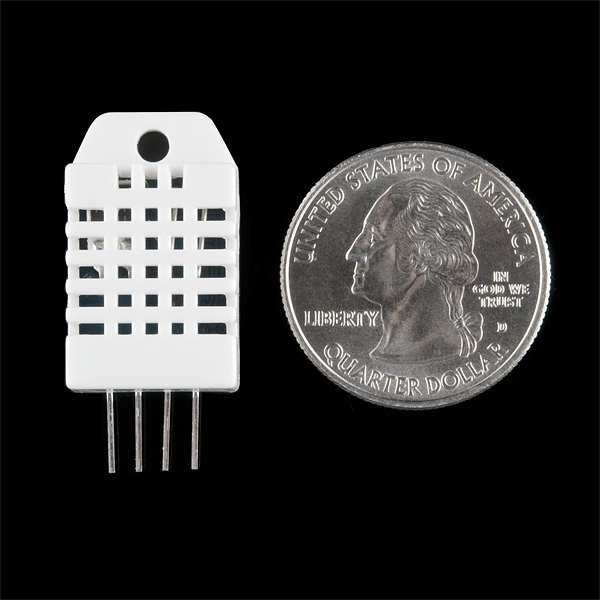Perfect, I thought. Then I installed it and headed down the road...
One problem, while the vent may seem like an attractive mount point, what happens when you have a vent that pivots? With every turn your phone flings to the right or left. I was about to return it but then remembered I have a buddy with a 3d printer =D
30 minutes later, with the help of SketchUp, I designed this: (.stl file)
It's a simple block with two screw holes for mounting and a hole to receive the peg end of the ball joint. My buddy recommended separating the parts to reduce the amount of scaffolding needed to print the parts. A bit of acetone on the peg, insert that into the block, and the parts will naturally fuse together.
I will screw this into a useless pocket in my truck's dashboard and the phone mount will secure nicely.
I'll update with pictures once the install is complete!